An animated GIF is an image encoded in
graphics interchange format (GIF),which contains a number of images or frames
in a single file and is described by its own graphic control extension. The
frames are presented in a specific order in order to convey animation. An
animated GIF can loop endlessly or stop after a few sequences.
How to achieve an animated gif:
- Use a tripod (ensure the camera is locked down. i.e. the camera does not move).
- Set the camera.
- Ensure the camera speed is greater than 1/60 sec.
- You may shoot up to ten frames to create the gif.
- You are advised to shoot in manual mode and using manual shutter.
- If you know how to shoot using a sequence then do so.
- All files will need to be scaled down to create the final gif.

Personal Creation
I captured a sequence of photos of myself rotating and changing my expression, once edited, this will create a moving image of this constant rotation. The settings for these photos were F4.2 aperture, shutter speed at 1/160 due to flash being used in these photos, and ISO 100. The camera was stood on a tripod and put to self-timer to capture my sequence.
Final Edits
Final Pieces
I captured a sequence of photos of myself rotating and changing my expression, once edited, this will create a moving image of this constant rotation. The settings for these photos were F4.2 aperture, shutter speed at 1/160 due to flash being used in these photos, and ISO 100. The camera was stood on a tripod and put to self-timer to capture my sequence.
Final Edits
Firstly, with each photo I took I changed the pixel size to make sure the file size wasn't too large. I went to 'Image' on the top bar, then 'Image Size', I changed the settings to pixels for the width and height, then made it 900 by 600 pixels.
Then while on the first photo, I went to 'Window' on the top bar, then pressed on 'Timeline'.
I placed all the photos captured over each other in the order of the sequence I intended. This created the same order on the timeline, making them separate clips.
I changed this by placing the photos next to each other in order on the timeline, making them one whole clip together. I also changed the length of the photos so the gif would run at an appropriate speed.
Once doing this and making sure everything is set the way I intend, I can save it for an online gif. I went to 'File', 'Export', and then 'Save for Web'.
I then make sure there are only 128 colours so the file size isn't too large and make sure the pixel size hasn't changed either. Once doing this I can then save the photo into a gif file.
Final Pieces
The final outcome of this piece I believe is successful. It presents a blank expression at first while I rotate, then mid-way through the rotation, my expression is changed into a smile, then it goes back to normal. This could suggest a message of mental illness or just the simplicity of emotional expression. I found no issues when performing this edit, and found it straightforward to complete. This gif could be made more interesting or eye-catching, with a more dramatic expression presenting such as screaming to present anger and then change to an expression of hysteria for happiness, creating a juxtaposition.
Progression
I find gifs to be typically associated with humour and less serious of presentations, and they have a stigma of being unprofessional. I don't believe I will be using this technique in my personal investigation since I find the technique unable to present the theme I plan to pursue.
Progression
I find gifs to be typically associated with humour and less serious of presentations, and they have a stigma of being unprofessional. I don't believe I will be using this technique in my personal investigation since I find the technique unable to present the theme I plan to pursue.









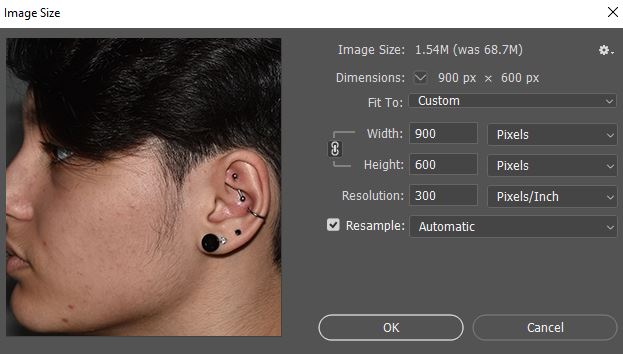







No comments:
Post a Comment